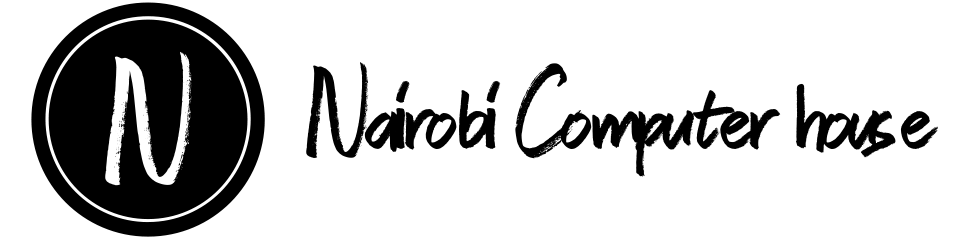Apple Pencil 2nd Gen-MUWA3ZM/A Key Features
-
Precision-engineered stylus offering pixel-perfect accuracy and ultra-low latency, ideal for drawing, sketching, coloring, note-taking and annotation.
-
Supports double-tap gesture to switch tools seamlessly without needing to set the pencil down.
-
Magnetically attaches to the side of compatible iPad models for wireless pairing and charging—no cables required.
-
Detects tilt and pressure for natural drawing and writing experiences.
-
Sleek, minimalist design with flat edge to prevent rolling and to align with iPad magnetic attachment.
Apple Pencil 2nd Gen-MUWA3ZM/A Specifications
| Specification | Details |
|---|---|
| Model | Apple Pencil 2nd Gen – MUWA3ZM/A |
| Connection | Bluetooth wireless |
| Attachment/Charging | Magnetic attach to iPad, wireless charging |
| Pressure Sensitivity | Yes |
| Tilt Recognition | Yes |
| Double-Tap Function | Yes |
| Compatibility | iPads with side magnetic charging support |
| Length | 166 mm (≈ 6.53 in) |
| Weight | Approx. 18.2 g |
Apple Pencil 2nd Gen-MUWA3ZM/A Price in Kenya
| Product Description | Price Range (KES) |
|---|---|
| Apple Pencil 2nd Gen-MUWA3ZM/A (new, genuine) | KSh ~ 21,000 – KSh 25,000 |
Apple Pencil 2nd Gen-MUWA3ZM/A Description
-
The Apple Pencil 2nd Gen-MUWA3ZM/A is a premium stylus designed specifically for creative users, students, educators and professionals who use iPads and demand precision.
-
With support for pressure and tilt sensitivity, you can draw fine lines, shade with angle, and write naturally as you would on paper.
-
The double-tap gesture gives quick access to tool switching (e.g., pen ↔ eraser) without disrupting flow.
-
The magnetic wireless attachment means it pairs instantly and charges when attached—so you're always ready.
-
Compatible iPad models support advanced features like Palm Rejection, Scribble (handwriting to text), and Quick Notes.
-
Lightweight and comfortable—ideal for long note-taking sessions, illustration, designing or annotation.
-
Being an Apple accessory, it integrates seamlessly with iPadOS and supported creative apps.
Apple Pencil 2nd Gen-MUWA3ZM/A Ideal Use Cases
-
Digital artists and illustrators working on apps like Procreate, Adobe Illustrator Draw or Affinity Designer.
-
Students and professionals who annotate PDFs, take handwritten notes, sketch diagrams and prefer a pen-like feel.
-
Educators delivering lessons on iPad, drawing on whiteboards or creating interactive content.
-
Business users marking up documents, signing contracts, writing quick notes or brainstorming with Freeform.
-
Hybrid workers on iPads who switch between touchscreen input, Apple Pencil and keyboard workflows.
Apple Pencil 2nd Gen-MUWA3ZM/A FAQs
Q1: Which iPads does this Apple Pencil 2nd Gen support?
It supports iPad models that allow magnetic side-attachment and wireless charging of the Pencil 2—typically recent iPad Pro, iPad Air and later models with USB-C and flat edge design.
Q2: Does the Pencil need a separate charger?
No. It charges wirelessly when magnetically attached to the iPad. No separate charging cable is required for the Pencil itself.
Q3: Can I switch between tools while drawing?
Yes. The double-tap gesture lets you switch between your current tool and last used tool or other mappings (eraser, colour picker) depending on app support.
Q4: Is the Apple Pencil 2nd Gen good for note-taking?
Absolutely. It captures handwriting with low latency, supports palm rejection and works with Scribble to convert handwriting to text—ideal for classes, meetings and annotation.
Q5: Do I need this if I’m using a regular stylus?
If you’re doing casual note-taking only, a basic stylus may suffice. But if you need high precision, tilt/pressure sensitivity, seamless integration with iPad and creative workflow support—then the Apple Pencil 2nd Gen is a strong upgrade.
| Shipping Cost |
|
| Shop Location | Kenya |