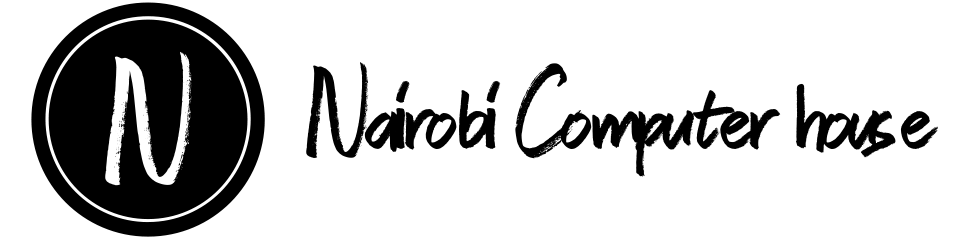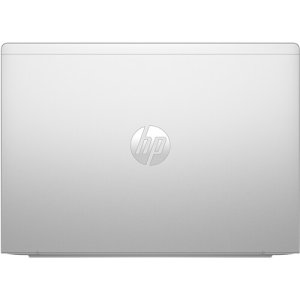HP ProBook 440 G11 i5-135U 16GB RAM 512GB SSD A22ZLEA
key features:
- Intel Core Ultra 5 12-Core (14th Gen)
- 16GB DDR5 RAM | 512GB PCIe M.2 SSD
- 14" 1920 x 1200 LED Touchscreen
- Integrated Intel Graphics
- USB-C 3.2 Gen 2x2 | USB-A 3.2 Gen 1
- HDMI 2.1 | 3.5mm
- Wi-Fi 6E (802.11ax) | Bluetooth 5.3
- Gigabit Ethernet Port
- 5MP IR Webcam, Dual Speakers & Mics
- Windows 11 Pro (64-Bit)
HP ProBook 440 G11 i5‑135U 16 GB RAM 512 GB SSD A22ZLEA – Overview
The HP ProBook 440 G11 (model A22ZLEA) is a business‑grade laptop designed to offer a strong balance of performance, portability, and security for professionals. With an Intel Core i5‑135U processor (13th Generation), 16 GB of RAM, and a 512 GB SSD, it’s well‑suited for productivity, multitasking, and moderate workloads.
HP ProBook 440 G11 i5‑135U 16 GB RAM 512 GB SSD A22ZLEA – Price in Kenya
| Model | Key Features | Price Range (KSh) |
|---|---|---|
| HP ProBook 440 G11 – i5‑135U, 16 GB RAM, 512 GB SSD (A22ZLEA) | 13th Gen Intel Core i5, 14″ WUXGA (1920 × 1200) display, 16 GB RAM, 512 GB SSD | Approx. KSh 90,000 – 130,000* |
*Estimated range based on local Kenyan listings for similar configurations. Actual pricing may vary by brand, reseller, warranty, and stock levels.
HP ProBook 440 G11 i5‑135U 16 GB RAM 512 GB SSD A22ZLEA – Key Specifications
| Component | Details |
|---|---|
| Processor | Intel Core i5‑135U (13th Generation) gear (U‑series for efficiency) |
| Memory (RAM) | 16 GB (likely DDR5) dual‑channel or upgradable |
| Storage | 512 GB PCIe NVMe SSD |
| Display | 14″ (or 14‑inch equivalent) WUXGA (1920 × 1200) anti‑glare, business class |
| Graphics | Integrated Intel Iris Xe / Intel Graphics |
| Ports & Connectivity | USB‑C (with Power Delivery/DisplayPort), USB‑A, HDMI, RJ‑45, WiFi 6E, Bluetooth 5.x |
| Camera | 1080p Full HD webcam (business class) |
| Operating System | Windows 11 Pro (business deployment common) |
| Weight & Build | Approx. ~1.38 kg (for 14″ model) per similar specs |
HP ProBook 440 G11 i5‑135U 16 GB RAM 512 GB SSD A22ZLEA – General Information
Model: A22ZLEA variant of the ProBook 440 G11 series
Category: HP ProBook business notebooks
Build Quality: Robust chassis, business appearance, durable keyboard, good port selection
Ideal Use: Professionals, business users, students, remote work environments, multitaskers
HP ProBook 440 G11 i5‑135U 16 GB RAM 512 GB SSD A22ZLEA – Overview
The ProBook 440 G11 gives you a reliable business laptop with modern hardware and enough memory and storage to handle everyday productivity tasks, moderate creative workflows, and multitasking. The 16 GB RAM ensures smooth application switching, and the 512 GB SSD gives you ample room for files, OS, applications and some media. With the i5‑135U, you’re getting a good balance of power and battery life.
HP ProBook 440 G11 i5‑135U 16 GB RAM 512 GB SSD A22ZLEA – Key Features
-
Modern Intel Core i5‑135U (13th Gen) for efficient multitasking and responsiveness
-
16 GB RAM to support multiple apps, browser tabs, productivity suites
-
512 GB SSD for fast boot, application loading, and decent storage capacity
-
Business‑class connectivity: USB‑C, HDMI, ethernet, good port selection
-
Professional display with 14″ format and business resolution (1920×1200) giving more vertical workspace
-
Good build and design suitable for office, home work, remote work
HP ProBook 440 G11 i5‑135U 16 GB RAM 512 GB SSD A22ZLEA – Performance Benefits
-
Smooth performance for office suites (Word, Excel, PowerPoint), web browsing, email
-
Good for moderate photo editing, light video editing, and multitasking productivity
-
Quick startup and responsiveness thanks to NVMe SSD
-
Business grade features such as security, manageability likely included (fingerprint reader, TPM, etc.)
-
Balanced battery life due to efficient i5 U‑series processor
HP ProBook 440 G11 i5‑135U 16 GB RAM 512 GB SSD A22ZLEA – Practical Applications
-
Ideal for business professionals working with spreadsheets, presentations, remote desktops
-
Suitable for students managing research, documents, online classes and media
-
Good for creatives doing light photo editing, graphic design, or content creation (though not high‑end GPU work)
-
Excellent for remote work setups, hybrid work environments, and travel due to portability
HP ProBook 440 G11 i5‑135U 16 GB RAM 512 GB SSD A22ZLEA – Durability and Reliability
-
Business‑grade durability (ProBook line often tested for ruggedness)
-
Good build quality for daily use across environments
-
Long‑term usability due to modern components and upgrade potential
-
Reliable for daily professional/education use
HP ProBook 440 G11 i5‑135U 16 GB RAM 512 GB SSD A22ZLEA – Security & Management
-
Likely includes enterprise features: TPM 2.0, fingerprint reader, optional IR webcam, etc.
-
Good for organizations and business deployment with manageability tools
-
Suitable for managed environments and secure workflows
HP ProBook 440 G11 i5‑135U 16 GB RAM 512 GB SSD A22ZLEA – Why Buy in Kenya?
-
Available via authorized HP resellers and business PC suppliers in Kenya
-
Strong value for money with this spec (16 GB/512 GB) for professionals in Kenya
-
Good portability for Nairobi/field work, remote work or hybrid setups
-
Suitable for local use: studying, office productivity, small business use
-
Good resale value: HP business laptops often hold value and have service support
HP ProBook 440 G11 i5‑135U 16 GB RAM 512 GB SSD A22ZLEA – FAQs
Q1: Is 16 GB RAM enough for professional use?
A1: Yes. For most productivity, remote work, development, light creative workloads, 16 GB is a good baseline. If you plan heavy 3D rendering or high‑end video editing, you might consider 32 GB.
Q2: Will the 512 GB SSD be sufficient?
A2: For many users yes—documents, applications, even moderate media storage will fit. If you store large media libraries (videos, high‑res photo sets) you may need external storage or a larger SSD.
Q3: Can this laptop handle creative work like photo editing or video?
A3: It can handle light to moderate tasks (photo editing, 1080p video editing). For heavy GPU‑accelerated tasks (4K/8K editing, 3D GPU workflows) you may want a dedicated GPU notebook.
Q4: Is the display good for productivity?
A4: Yes—1920 × 1200 gives more vertical space than standard 1080p and is great for productivity. The anti‑glare business screen helps in office/work environments.
| Shipping Cost |
|
| Shop Location | Kenya |