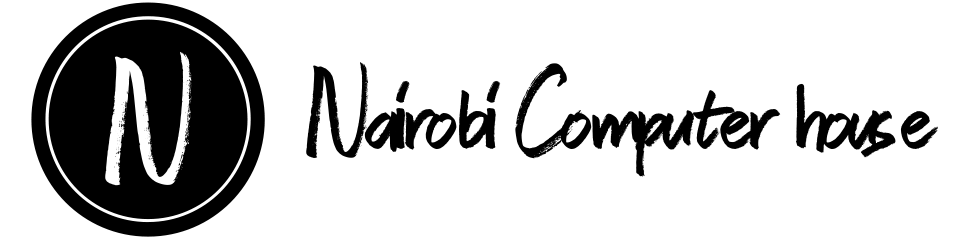Lenovo 150 Wireless Mouse - Black - GY51L52638
- 2.4 GHz RF Wireless Connection
- 32' / 10 m Wireless Range
- 1,000 dpi Laser Sensor
- 3 Buttons
- Single AA Battery Included
- Ergonomic Contour Design
Lenovo 150 Wireless Mouse - Black - GY51L52638
The Lenovo 150 Wireless Mouse – Black – GY51L52638 is a compact, reliable, and affordable wireless mouse designed for everyday computing. Whether you're working from home, attending online classes, or managing business tasks, this mouse offers smooth navigation and wireless convenience at a budget-friendly price.
With a 2.4GHz wireless connection and 1000 DPI optical sensor, the Lenovo 150 Wireless Mouse is ideal for users who value portability, simplicity, and consistent performance. It’s compatible with Windows, macOS, and Linux systems, making it a versatile choice for Kenyan students, professionals, and casual users.
Lenovo 150 Wireless Mouse Price in Kenya
| Product | Price (KSh) |
|---|---|
| Lenovo 150 Wireless Mouse – Black – GY51L52638 | KSh 1,500 |
Lenovo 150 Wireless Mouse Key Specifications
| Specification | Details |
|---|---|
| Model Number | GY51L52638 |
| Color | Black |
| Connectivity | 2.4GHz Wireless via USB Nano Receiver |
| Sensor Type | Optical |
| DPI | 1000 |
| Buttons | 3 (Left, Right, Scroll) |
| Battery Type | 1 × AA (included) |
| Battery Life | Up to 12 months |
| Compatibility | Windows, macOS, Linux |
| Dimensions | 100 × 60 × 38 mm |
| Weight | Approx. 60g |
| Warranty | 1 Year Lenovo Warranty |
Design & Build
The Lenovo 150 Wireless Mouse features a minimalist, ambidextrous design that fits comfortably in either hand. Its matte black finish offers a professional look, while the lightweight build ensures portability. The mouse includes a nano USB receiver that can be stored inside the body when not in use, making it ideal for travel and mobile workstations.
Lenovo 150 Wireless Mouse Features and Performance
-
Lenovo 150 Wireless Mouse offers 2.4GHz wireless connectivity for stable, lag-free performance.
-
Lenovo 150 Wireless Mouse includes a 1000 DPI optical sensor for smooth cursor control.
-
Lenovo 150 Wireless Mouse supports plug-and-play setup, no drivers required.
-
Lenovo 150 Wireless Mouse provides up to 12 months battery life on a single AA battery.
-
Lenovo 150 Wireless Mouse is compatible with multiple operating systems, including Windows, macOS, and Linux.
Lenovo 150 Wireless Mouse Ideal Use Cases
-
Lenovo 150 Wireless Mouse is perfect for students attending online classes or working on assignments.
-
Lenovo 150 Wireless Mouse suits professionals managing emails, documents, and spreadsheets.
-
Lenovo 150 Wireless Mouse supports casual users browsing the web or streaming content.
-
Lenovo 150 Wireless Mouse benefits travelers and remote workers needing a portable input device.
-
Lenovo 150 Wireless Mouse is ideal for budget-conscious buyers seeking reliable performance.
Lenovo 150 Wireless Mouse Highlights or Smart Features
-
Lenovo 150 Wireless Mouse includes a nano USB receiver for easy wireless setup.
-
Lenovo 150 Wireless Mouse features energy-efficient design, extending battery life.
-
Lenovo 150 Wireless Mouse supports ambidextrous use, suitable for left- and right-handed users.
-
Lenovo 150 Wireless Mouse offers silent click buttons, reducing noise in shared spaces.
-
Lenovo 150 Wireless Mouse is lightweight and compact, ideal for mobile setups.
Lenovo 150 Wireless Mouse Pros and Cons
| Pros | Cons |
|---|---|
| Affordable and reliable | No Bluetooth connectivity |
| Long battery life | Limited DPI adjustment |
| Plug-and-play simplicity | Basic design, no extra buttons |
| Lightweight and portable | Not ideal for gaming or graphic design |
| Compatible with major OS platforms | No rechargeable battery option |
FAQs
Q1: Does the Lenovo 150 Wireless Mouse work with macOS? Yes, it is compatible with macOS and requires no additional drivers.
Q2: What type of battery does the Lenovo 150 Wireless Mouse use? It uses one AA battery, which is included in the package.
Q3: Is the Lenovo 150 Wireless Mouse suitable for gaming? It’s best for casual use. For gaming, a higher DPI and programmable buttons are recommended.
Q4: Can I use the Lenovo 150 Wireless Mouse with a smart TV or Android box? Yes, if the device supports USB input via the nano receiver.
Q5: How do I store the USB receiver when not in use? The receiver can be stored inside the mouse body, beneath the battery compartment.
Q6: Is the Lenovo 150 Wireless Mouse silent? It features quiet click buttons, making it suitable for shared or quiet environments.
Conclusion
The Lenovo 150 Wireless Mouse – Black – GY51L52638 is a practical, budget-friendly solution for everyday computing needs in Kenya. With wireless convenience, long battery life, and broad compatibility, it’s ideal for students, professionals, and casual users. Priced at just KSh 1,500, it offers excellent value for reliable performance and portability.
| Shipping Cost |
|
| Shop Location | Kenya |