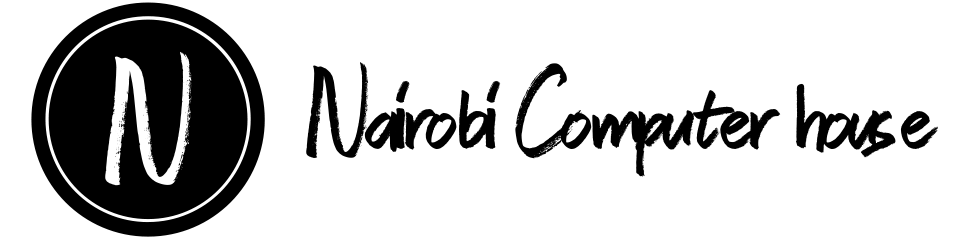Logitech MX Keys Mini Wireless Illuminated Keyboard Key Features
-
Model: Logitech MX Keys Mini
-
Part Number: 920-010498
-
Connectivity: Bluetooth Low Energy & Logi Bolt USB Receiver (sold separately)
-
Backlighting: Smart Illumination with hand proximity detection
-
Battery Life: Up to 10 days on a full charge, or up to 5 months with backlighting off
-
Charging: USB-C rechargeable
-
Multi-Device: Connect up to 3 devices via Easy-Switch keys
-
Compatibility: Windows, macOS, Linux, iOS, Android, ChromeOS
-
Design: Compact, minimalist layout
-
Color: Graphite
-
Warranty: 1 Year
Logitech MX Keys Mini Wireless Illuminated Keyboard Description
The Logitech MX Keys Mini is a premium wireless illuminated keyboard designed for creators, professionals, and multitaskers who value performance in a compact form. With smart backlighting that adjusts based on lighting conditions, multi-device pairing, and USB-C fast charging, this keyboard combines convenience with advanced features. Its minimalist design saves desk space without compromising typing comfort, making it an excellent choice for productivity and portability.
Logitech MX Keys Mini Wireless Illuminated Keyboard Specifications
| Feature | Details |
|---|---|
| Model | Logitech MX Keys Mini – 920-010498 |
| Connectivity | Bluetooth Low Energy, Logi Bolt USB Receiver (optional) |
| Backlighting | Yes, smart illumination with hand detection |
| Battery Life | Up to 10 days (backlight on), up to 5 months (backlight off) |
| Charging | USB-C rechargeable |
| Multi-Device Support | Pair and switch between 3 devices |
| Compatibility | Windows, macOS, Linux, iOS, Android, ChromeOS |
| Design | Compact, minimalist, slim profile |
| Color | Graphite |
| Warranty | 1 Year |
Logitech MX Keys Mini Wireless Illuminated Keyboard Price in Kenya
| Product | Price Range (KES) |
|---|---|
| Logitech MX Keys Mini Wireless Illuminated Keyboard – 920-010498 | KSh 14,000 – KSh 17,500 |
Logitech MX Keys Mini Wireless Illuminated Keyboard Unique Highlights
-
Compact, minimalist design saves space and enhances portability.
-
Smart backlighting automatically adjusts to your environment.
-
Connect and switch between 3 devices seamlessly.
-
Long-lasting rechargeable battery with USB-C charging.
-
Wide compatibility across operating systems.
Logitech MX Keys Mini Wireless Illuminated Keyboard Performance
-
Quiet and responsive keys for comfortable typing.
-
Smart illumination enhances productivity in low-light settings.
-
Multi-device pairing improves workflow efficiency.
-
Stable wireless connectivity with minimal lag.
Logitech MX Keys Mini Wireless Illuminated Keyboard Connectivity Options
-
Bluetooth Low Energy.
-
Logi Bolt USB Receiver (sold separately).
-
USB-C port for charging.
Logitech MX Keys Mini Wireless Illuminated Keyboard Design & Ergonomics
-
Slim, compact build ideal for small desk spaces.
-
Rounded keycaps for accurate and smooth typing.
-
Lightweight and portable design.
-
Durable graphite finish.
Logitech MX Keys Mini Wireless Illuminated Keyboard Applications
-
Professional work and multitasking.
-
Creative workflows for designers and content creators.
-
Mobile and tablet productivity.
-
Everyday typing in compact setups.
Logitech MX Keys Mini Wireless Illuminated Keyboard Benefits and Considerations
Benefits
-
Premium design with backlit keys.
-
USB-C fast charging and long battery life.
-
Compact size without sacrificing comfort.
-
Multi-device pairing boosts efficiency.
Considerations
-
Logi Bolt receiver sold separately.
-
Compact size may take adjustment for users used to full-sized keyboards.
-
No built-in touchpad.
Logitech MX Keys Mini Wireless Illuminated Keyboard Buyer FAQs
Q1: Can this keyboard connect to multiple devices?
Yes, it can pair with up to 3 devices and switch between them using Easy-Switch keys.
Q2: How long does the battery last?
It lasts up to 10 days with backlighting on or up to 5 months with backlighting off.
Q3: Does it work with Mac and Windows?
Yes, it is compatible with Windows, macOS, Linux, iOS, Android, and ChromeOS.
Q4: Does it have backlighting?
Yes, it features smart illumination that adjusts automatically based on your environment.
Q5: How do you charge the keyboard?
It charges via USB-C cable, included in the package.
| Shipping Cost |
|
| Shop Location | Kenya |