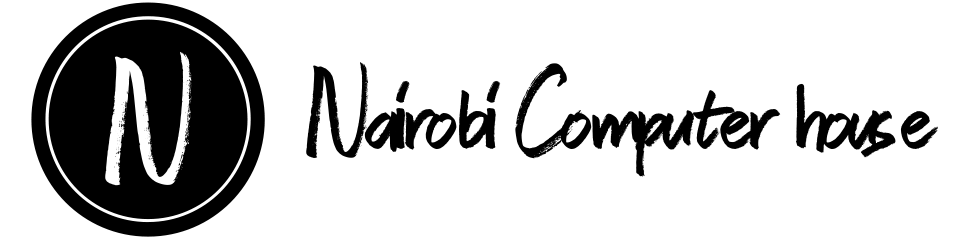Samsung ViewFinity S6 34" WQHD Monitor (LS34C654VAMXUE)
key features:
- Ultra-WQHD resolution with 21:9 aspect ratio lets you maximize your screen real estate.
- The fast 100Hz screen refresh rate provides smoother, silkier mouse sensitivity for enhanced productivity.
- AMD FreeSync™ keeps your monitor and graphics card refresh rate in sync to reduced image tear and stutter.
- USB Type-C port with 90W charging lets you power your laptop and transmit data with just one cable.
Samsung ViewFinity S6 34″ WQHD Monitor (LS34C654VAMXUE) – Overview
The Samsung ViewFinity S6 34″ WQHD Monitor (model LS34C654VAMXUE) is a premium ultra‑wide display designed for professionals, creatives and power users seeking an expansive workspace with high resolution and advanced features. It offers a 34‑inch 21:9 curved (1000R) VA panel with 3440 × 1440 resolution (Ultra WQHD) alongside productivity‑enhancing connectivity and ergonomic design.
Samsung ViewFinity S6 34″ WQHD Monitor (LS34C654VAMXUE) – Price in Kenya
| Model | Key Features | Price Range (KSh) |
|---|---|---|
| Samsung ViewFinity S6 34″ – LS34C654VAMXUE | 34″ ultrawide, 3440×1440, 100 Hz refresh, 1000R curvature, USB‑C hub, HDR10 | KSh ≈ 68,000 – 90,000 |
Samsung ViewFinity S6 34″ WQHD Monitor (LS34C654VAMXUE) – Key Specifications
| Component | Details |
|---|---|
| Display Size | 34 inches (ultra‑wide) |
| Resolution | 3440 × 1440 (Ultra WQHD) |
| Aspect Ratio | 21:9 |
| Panel Type | VA, curved screen (1000R curvature) |
| Refresh Rate | Up to 100 Hz |
| Response Time | ~5 ms (GtG) |
| Brightness (Typical) | ~350 cd/m² |
| Contrast Ratio (Static) | ~3000 :1 – 4000 :1 (depending on region) |
| Colour Support | 1.07 billion colours (10‑bit / 8‑bit+FRC equivalent) |
| Colour Gamut | ~115 % sRGB (typical) |
| Adaptive Sync | AMD FreeSync supported |
| Connectivity | USB‑C (with power delivery and video/data support), HDMI, DisplayPort, USB hub, LAN (varies by region) |
| Ergonomics & Mounting | Height‑adjustable stand, tilt, swivel, pivot; VESA 100 × 100 mm compatible |
| Curvature Radius | 1000R |
Samsung ViewFinity S6 34″ WQHD Monitor (LS34C654VAMXUE) – General Information
Model: LS34C654VAMXUE
Category: Professional / Ultra‑Wide Productivity Monitor
Build Quality & Design: Premium curved display, minimal bezels, modern stand and connectivity hub
Ideal Use: Creative work (video/photo editing), multitasking (large spreadsheets/applications), immersive workspace, home office setups
Samsung ViewFinity S6 34″ WQHD Monitor (LS34C654VAMXUE) – Key Features
-
Ultra‑wide 34″ 21:9 screen gives extensive horizontal real estate — ideal for side‑by‑side windows and multi‑tasking
-
High resolution (3440×1440) offers sharper text and more workspace compared to standard 16:9 27″ or 32″ displays
-
Curved 1000R panel wraps around the viewer’s field, promoting immersion and reducing visual fatigue
-
Up to 100 Hz refresh rate and FreeSync support make motion smoother for general use and light media or editing work
-
Broad colour support (1.07 billion colours) and wide colour gamut make it suitable for colour‑aware workflows
-
Connectivity hub with USB‑C (power, video, data), HDMI/DP and USB ports reduces clutter and supports modern laptops
-
Ergonomic stand with height, tilt, swivel adjustments and VESA mount support for comfortable setups
Samsung ViewFinity S6 34″ WQHD Monitor (LS34C654VAMXUE) – Performance Benefits
-
Enables more efficient workflows by allowing multiple applications, toolbars, timelines or reference windows to be visible simultaneously
-
Reduces the need for dual‑monitor setups by virtue of the ultra‑wide format
-
Smooth motion and reduced input lag through higher refresh rate and FreeSync enhance experience in editing or interactive work
-
High colour fidelity and wide gamut deliver reliable visuals for creative professionals
-
Modern connectivity allows single‑cable docking of compatible laptops — simplifying sit‑stand or mobile workstations
Samsung ViewFinity S6 34″ WQHD Monitor (LS34C654VAMXUE) – Practical Applications
-
Video editors needing wide timeline view and colour accuracy
-
Graphic designers and illustrators benefiting from broad canvas area
-
Data analysts, developers or financial professionals using large spreadsheets and multiple windows
-
Home office users or executives who want a premium display for both work and streaming
-
Multi‑device setups where a KVM hub reduces peripherals and simplifies switching
Samsung ViewFinity S6 34″ WQHD Monitor (LS34C654VAMXUE) – Durability and Reliability
-
Built by Samsung with premium components for longevity and stable performance
-
Solid VA panel with high contrast and wide viewing angles endure longer use
-
Curved screen, ergonomic stand and cable‑management support create a robust work environment
-
Full connectivity and modern hub features future‑proof the monitor for evolving workflows
Samsung ViewFinity S6 34″ WQHD Monitor (LS34C654VAMXUE) – Security & Management
-
Single‑cable USB‑C solutions simplify device security and docking in managed workstations
-
Modern firmware and display features support corporate‑grade deployment and asset management
-
Compatible with VESA and standard mount systems for secure mounting in corporate or studio spaces
-
Wide compatibility with Windows/macOS and USB‑C split‑workstation configurations
Samsung ViewFinity S6 34″ WQHD Monitor (LS34C654VAMXUE) – Why Buy in Kenya?
-
Offers a premium ultra‑wide productivity display that suits Kenya’s growing market of remote workers, creatives and professionals
-
Wide horizontal workspace is particularly beneficial for multitasking and monitoring workflows common in Kenyan offices or studios
-
Availability from Kenyan tech retailers means local service and warranty support
-
Good value for the feature set — ultra‑wide, high refresh, modern hub connectivity — in local pricing context
-
Strong brand reputation and service infrastructure in Kenya provide confidence in purchase
Samsung ViewFinity S6 34″ WQHD Monitor (LS34C654VAMXUE) – FAQs
Q1: Will this monitor work with my laptop via USB‑C?
A1: Yes, if your laptop supports USB‑C with video output and/or power delivery, you can connect with a single cable (assuming the USB‑C port on the monitor supports power delivery).
Q2: Is the 21:9 aspect ratio beneficial for everyday use?
A2: Yes — it allows you to have more horizontal screen space, which is great for multitasking, viewing multiple windows side by side, editing timelines, or using wide spreadsheets.
Q3: Is the 100 Hz refresh rate necessary?
A3: While not essential for standard office tasks, the higher refresh rate improves smoothness for interactive applications, UI navigation, and some media work; it is also future‑friendly.
Q4: Can I use this monitor for gaming?
A4: Yes for casual and moderate use — the monitor supports FreeSync and 100 Hz, but it’s optimized for productivity rather than competitive high‑fps gaming where 144 Hz or higher might be preferred.
| Shipping Cost |
|
| Shop Location | Kenya |